I’ve always enjoyed giving presentations. It started in high school when my computer science class entered a programming competition and we had to present our project to the class. It was fun to show off our hard work and see others show off theirs.
After countless presentations involving live demos, mirroring external devices, PowerPoints, and Fusion 360 CAD files, the most important lesson I learned is: "show, don't tell."
It might seem obvious, but many presenters show slides with walls of text, which is the quickest way to put someone to sleep.
Visuals are your friend, whether it’s graphs, flow charts, or an exploded view of the product you’re describing. They help you become more believable and persuasive by showing your knowledge of whatever topic you’re presenting.
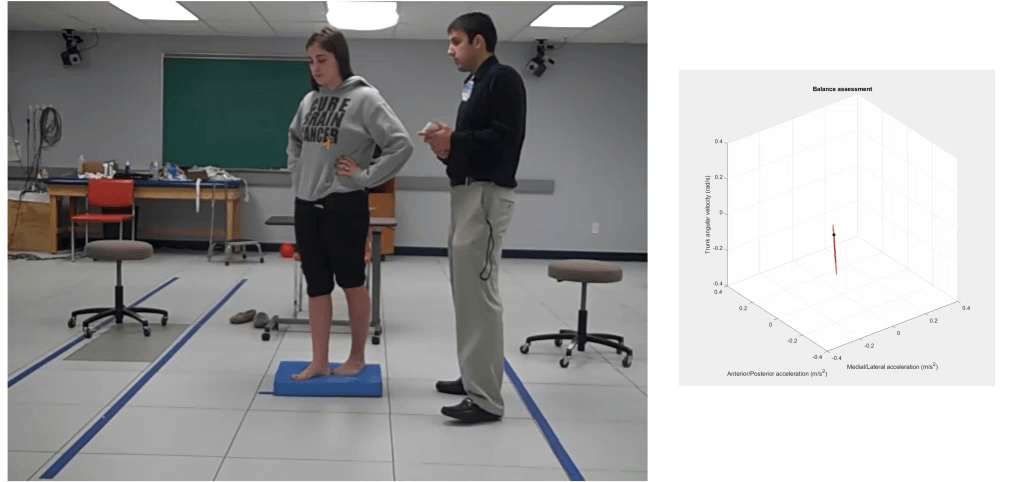
Presenting Ideas in Blog Posts
When I started blogging in 2007, I tried to use as many visuals as possible in my blog posts. At the time, I could only do this with a cheap Sony camera I found on eBay. And, of course, screenshots of software I had written from my little MacBook.
I used that combination to create my portfolio in 2015. I showed people what I had built rather than telling them on a resume.
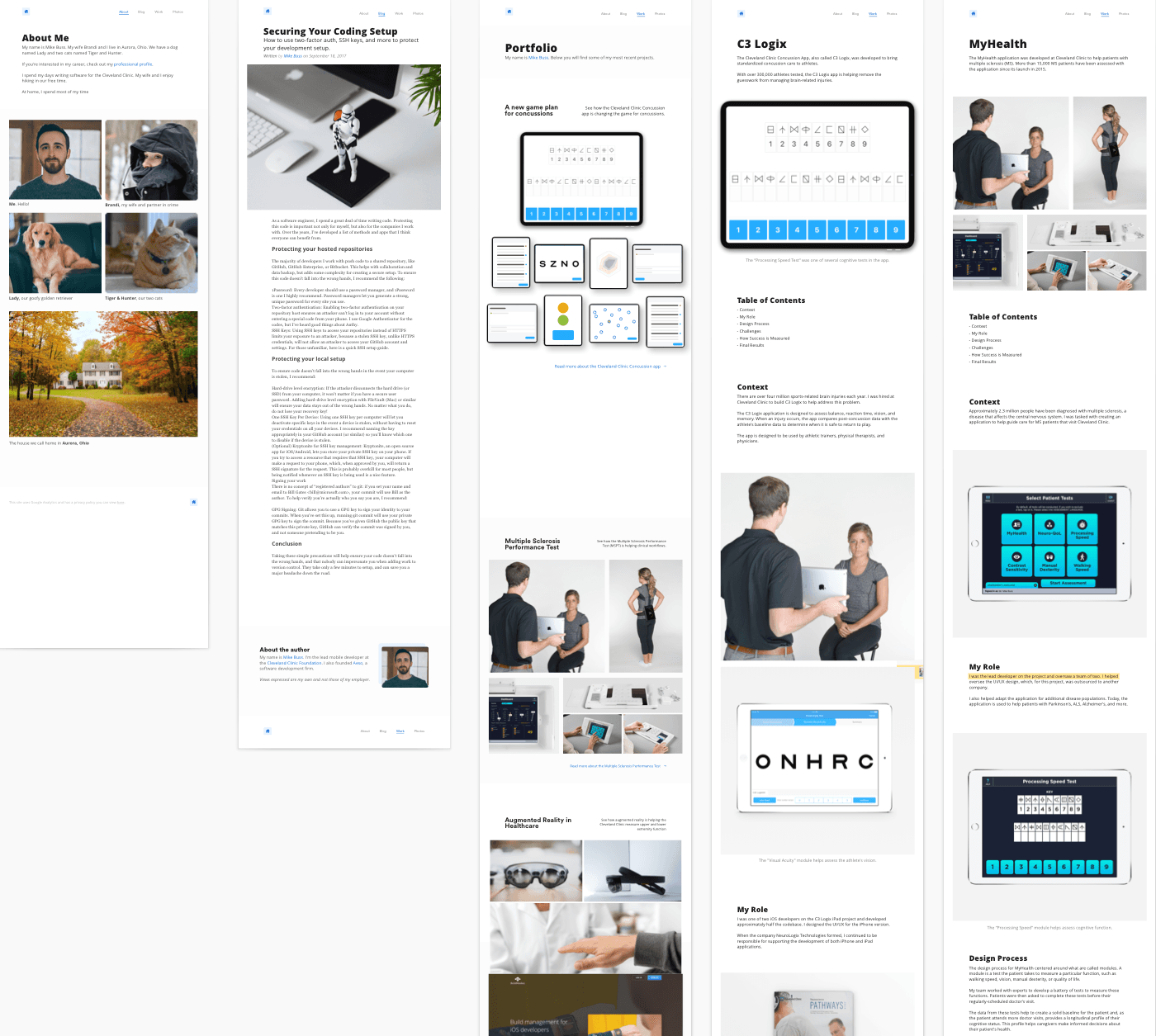
An important part of this was optimizing file sizes and load times - something you don't have to worry about when you're showing a PowerPoint over Slack!
Presenting iOS Apps
I was an iOS developer for the majority of my career at the time. To show off my work, I recorded videos of my apps using the built-in iOS video recorder. Then, I’d split the videos into individual features and throw them into a PowerPoint. This way, it was easier to “rewind” the presentation.
I also synchronized the last frame of one feature with the first frame of another, so the PowerPoint looked like one continuous video with the text on the left updating.
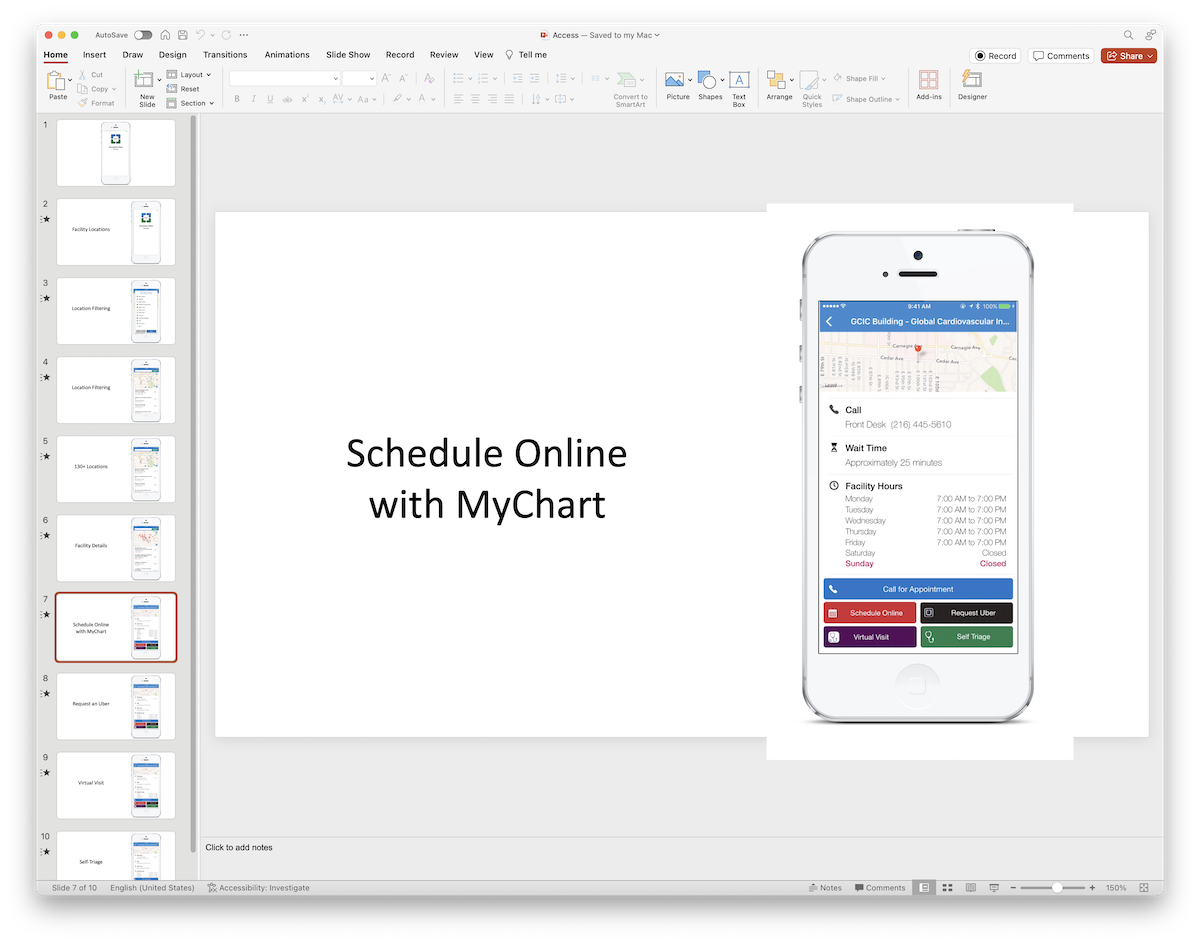
In hindsight, I could have used Davinci Resolve (or equivalent) to combine the whole presentation—text and video—into one giant video.
This technique served me well for several years. The only problem I encountered was related to internet connection issues. If the presenter or viewer(s) had a poor internet connection, the animations would appear choppy.
Then, I started experimenting with a “multi-cam” setup. I pointed a camera at the subject performing tests in the app and recorded the screen with the built-in iOS recorder. Then, I overlayed the recording onto the video to show both perspectives.
This was the only way to capture the full context for some apps I built. When I worked at Cleveland Clinic, we regularly strapped full-sized iPads to patients’ waists and had them perform tasks.

Presenting Augmented Reality
When we started using augmented reality with HoloLens, presentations became increasingly difficult. How do you show people software running on the HoloLens while wearing the device and running around the room like a madman?

In the beginning, I used a built-in screen recorder on HoloLens to record my demos beforehand, similarly to how I did with the iPad. But, sometimes a live demo was necessary, so I needed another solution.
I bought a dongle that lets you stream the HoloLens visuals directly to a computer. Then, I used Open Broadcaster Software (OBS) to receive the signal on the PC and overlay it onto a PowerPoint presentation. This way, I could demo the feature live and annotate it with text or other visuals.
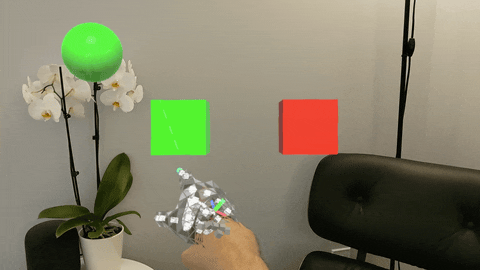
I even went overboard and bought an ATEM Mini, a production-grade signal switcher that let me switch between the HoloLens signal, my webcam, a Sony mirrorless camera- and the PowerPoint presentation. In hindsight, I probably could have used OBS for this, but it was fun to play with.
Presenting Video
Earlier this year, I created a YouTube video detailing my process of creating the Memory Box. Learning about videography was a blast, and I plan to continue using this method of presentation in the future.

My next videography project will be a tutorial on replacing the sliding blocks and motor belts on my 3D printer, an Ultimaker S3.

Presenting Embedded Hardware
A few months ago, I started working on the holy grail of fun-to-present projects: embedded hardware. To present my work on the firmware, I will model the hardware in Blender and show an exploded view of the product. Then, I’ll show the different chips glowing when I demo that feature.

I also hope to create a little cartoon character that completes the same tasks as a patient with the device.
Is it overkill? Absolutely. Will it be fun to build, demo, and look back on later? Absolutely!
I had already been playing around with 3D modeling Blender before I started this embedded project. In 2023, I started working on an online course to teach people how to build custom electronics. For the landing page, I created a 3D model of the Memory Box, a custom electronic project I made for my son.
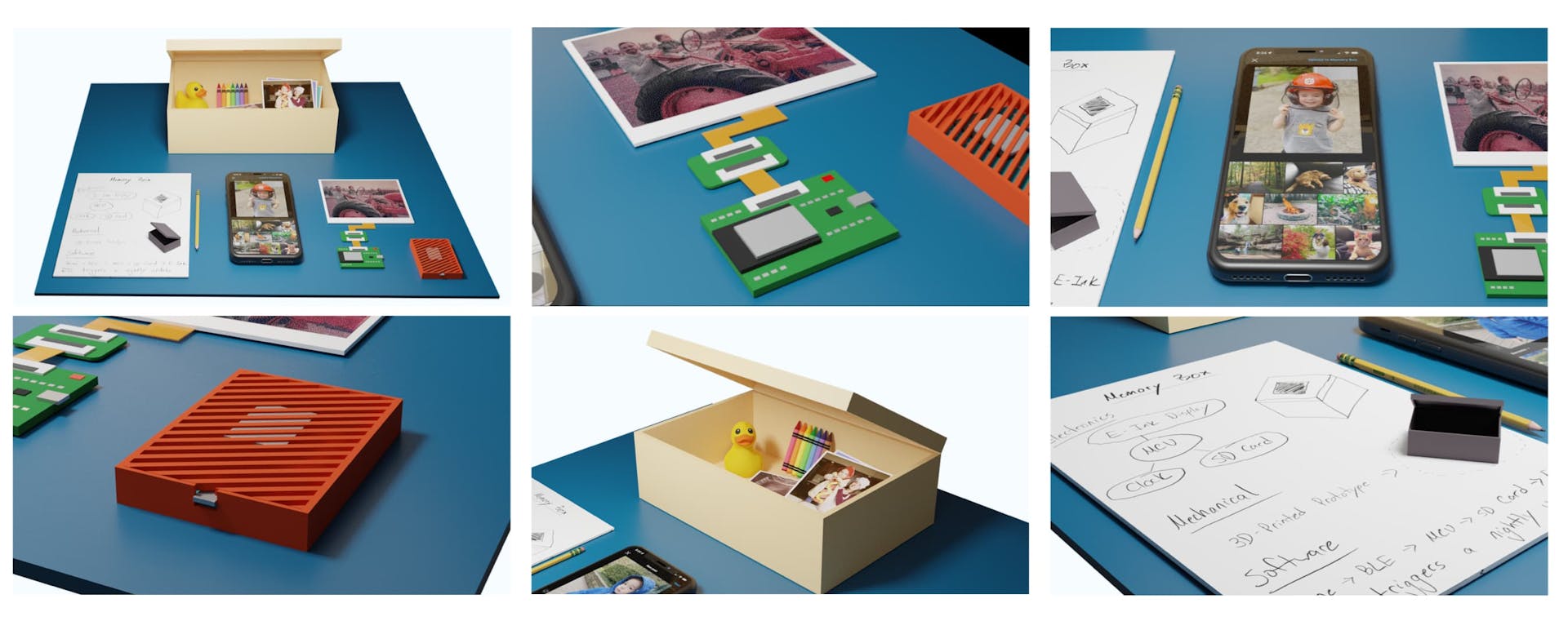
At the time of posting this, the course isn't ready. But, in case you're reading this from the future, you can find the course at BuildAnythingWorkshop.com.
Conclusion
The "perfect" presentation depends heavily on what you're presenting. But I've found one thing is constant: show, don't tell.
To help with this, I plan to learn Blender to help show my ideas in 2024.